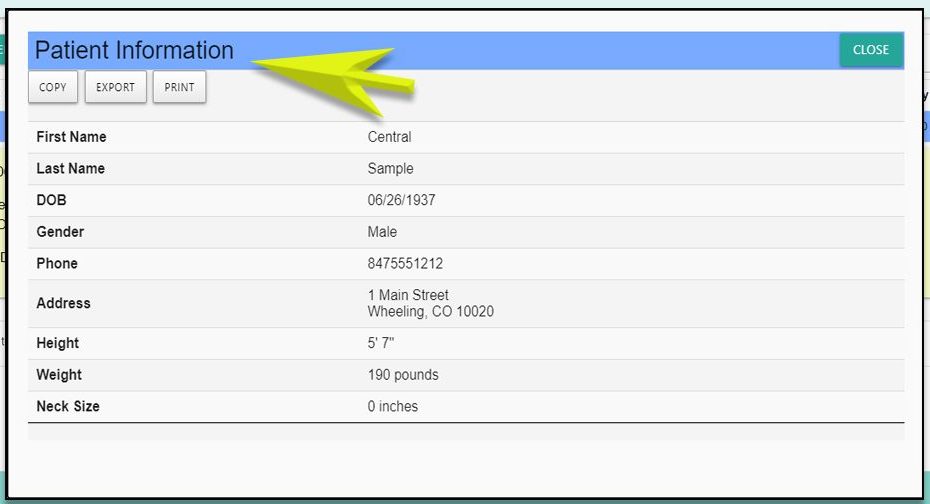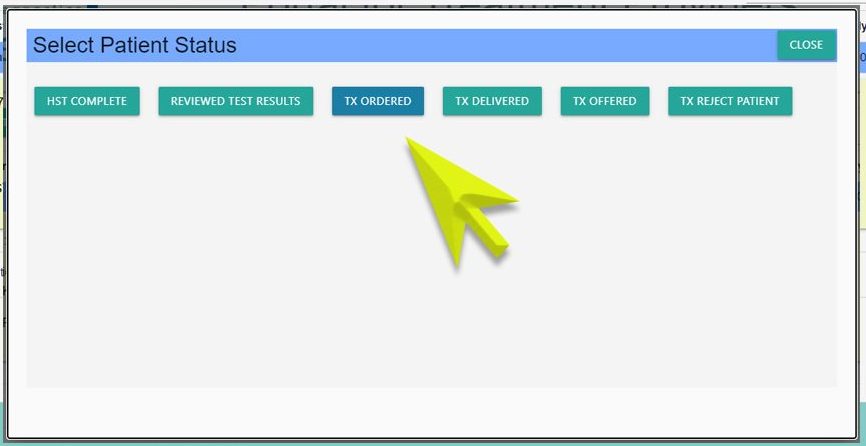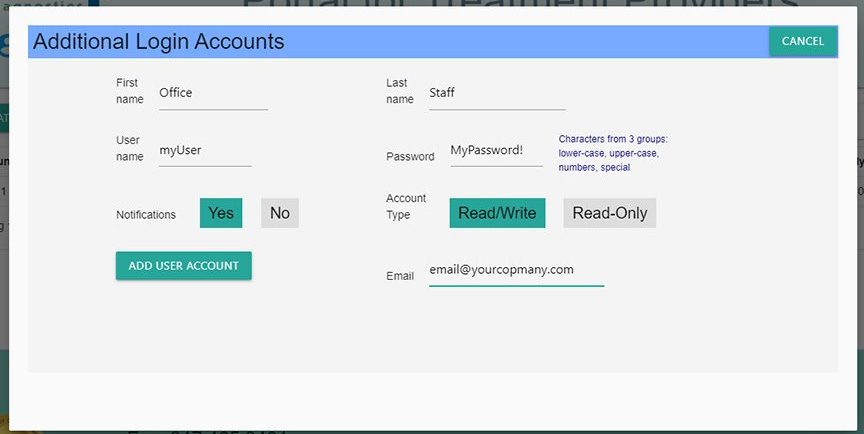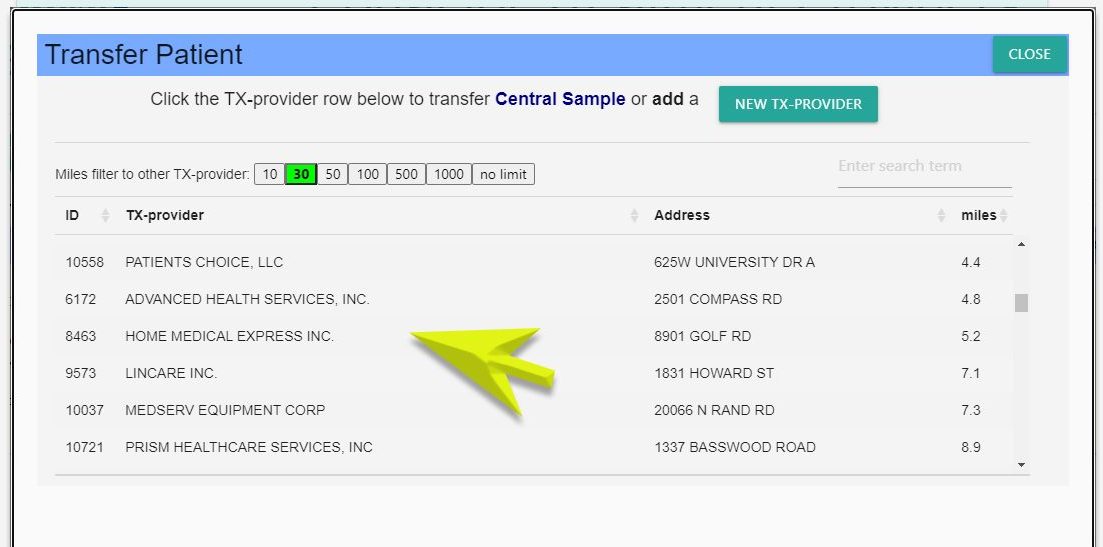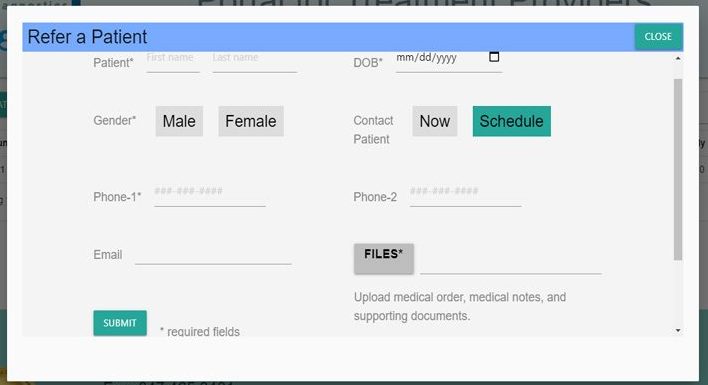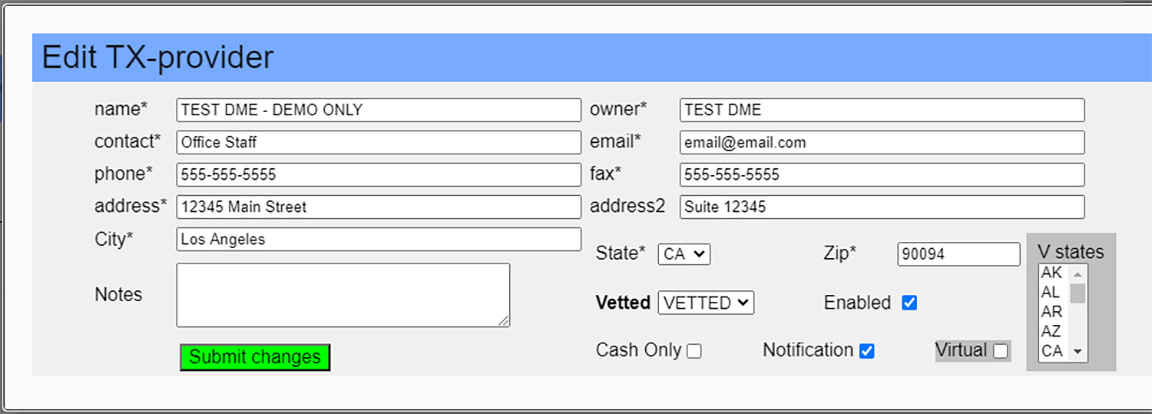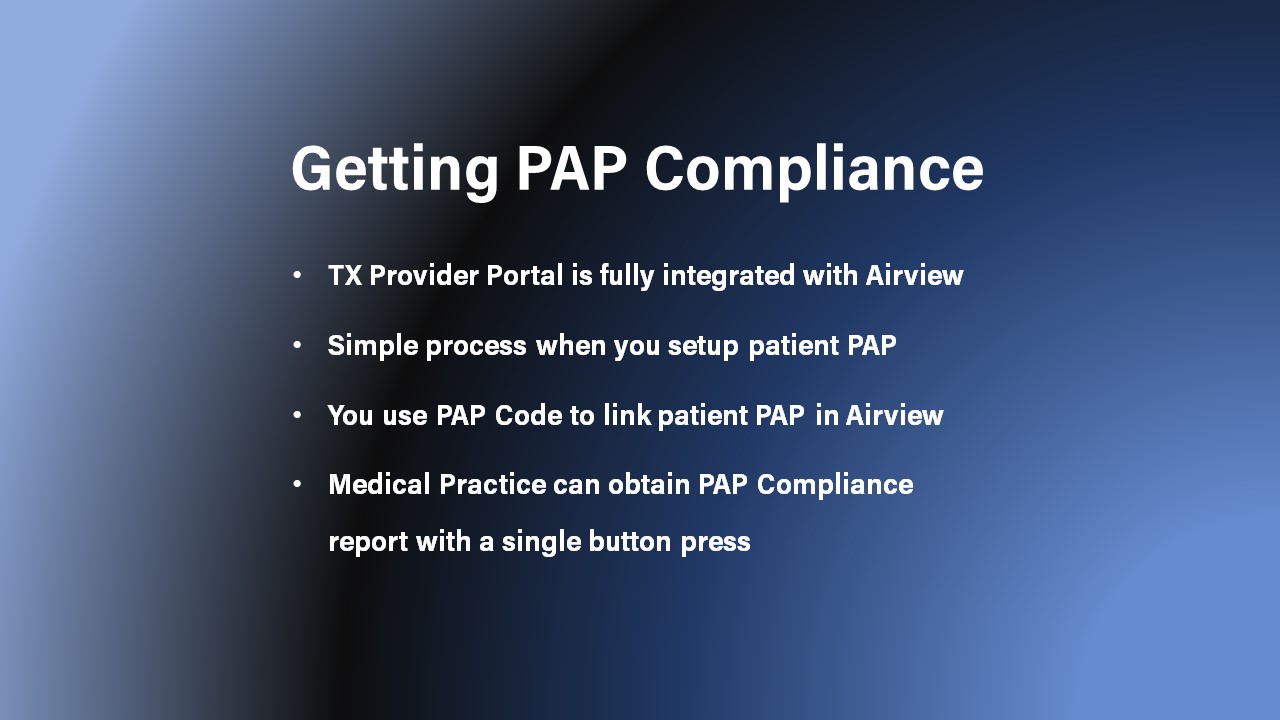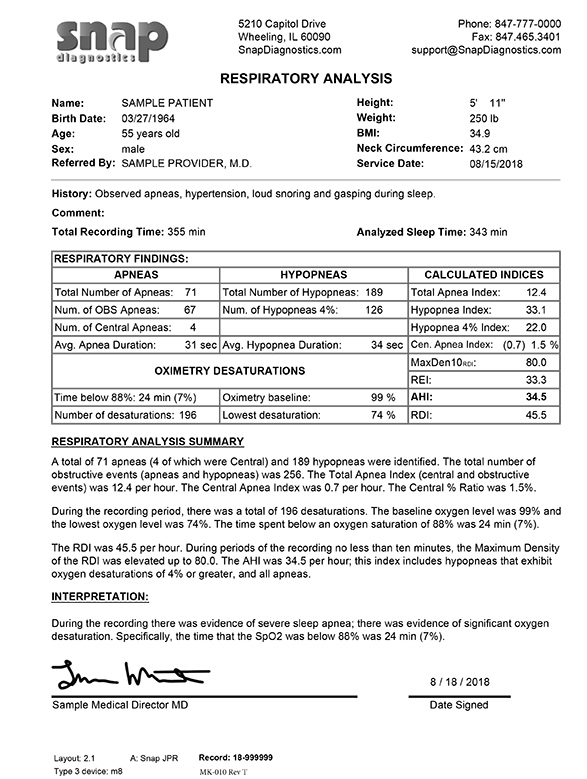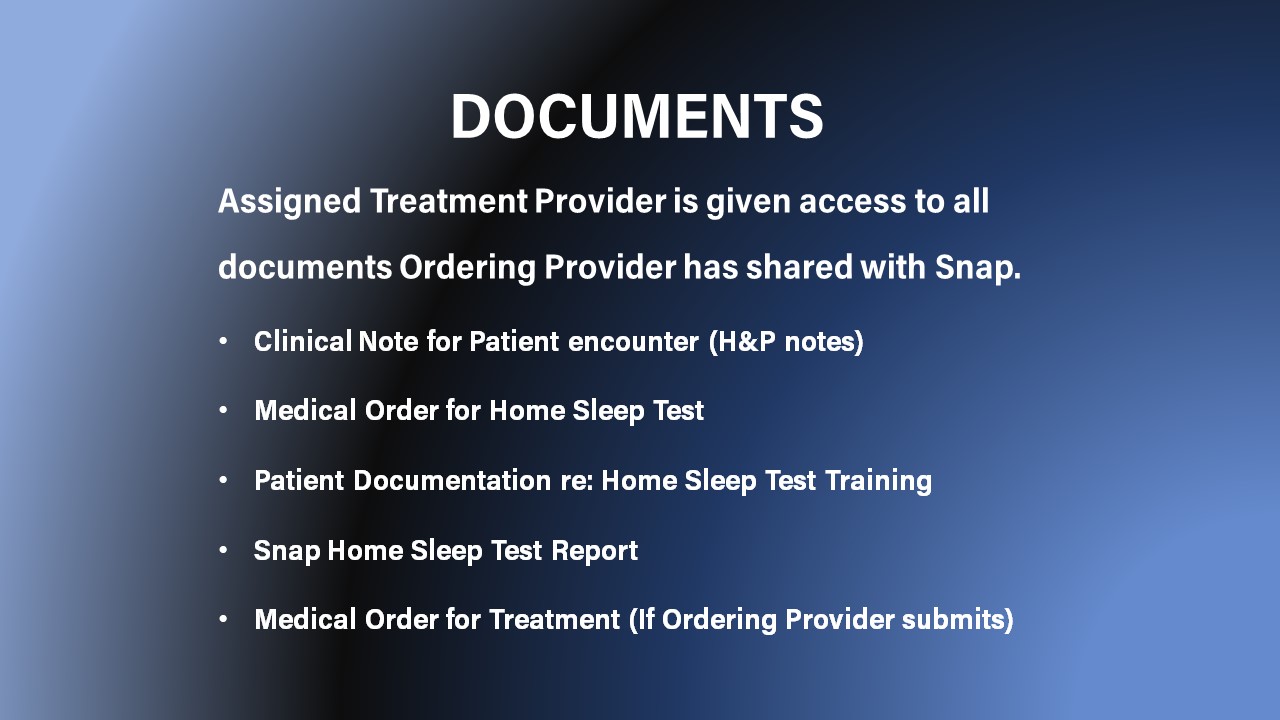How Can We Help?
Give us a call: (847) 777-0000
Send us an email: support@snapdiagnostics.com
About the Test
During Your Test
What do I do if I need to use the bathroom during the test?
Does the recorder need to be plugged into a power outlet?
Can I turn off the device when it is not in use?
Should I take my regular medication prior to testing?
Can I have an alcoholic drink before taking the test?
Can I test while wearing my PAP device?
Can I test while wearing an oral appliance or dental device?